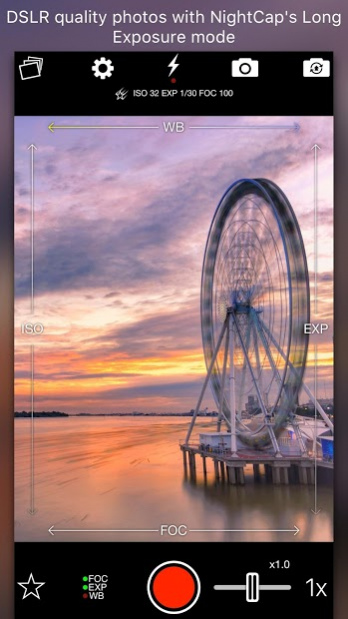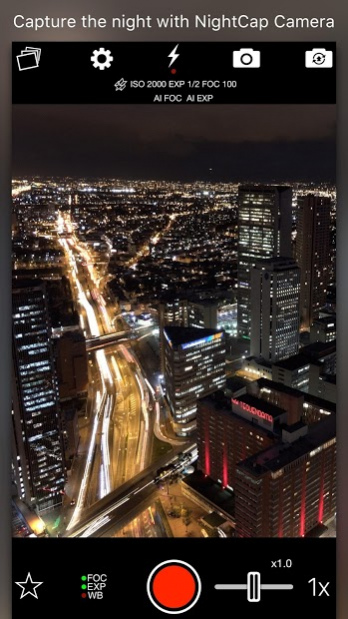NIGHTcam 1.15
Paid Version
Publisher Description
NightCap Camera is a powerful app that takes amazing low light and night photos, videos and 4K time lapse. Long exposure produces beautiful photos in low light and unique Astronomy modes capture the stars, Northern Lights (Aurora) and more!
Do you find your photos and videos dark and grainy in low light? NightCap will help by unlocking the full potential of your iPhone or iPad's camera.
AI camera control makes it easy by automatically setting optimum focus and exposure for a brighter, clearer shot. All you need to do is hold steady and tap the shutter. If you prefer manual control then instant gesture based adjustment is always available, and special camera modes give you DSLR like results. You can even shoot photos, videos and time lapse in black and white if you want to.
Try Long Exposure mode for amazing motion blur effects and reduced image noise in low light. NightCap has an ISO Boost feature that allows 4x higher ISO than any other app, producing much brighter low light photos with low noise in Long Exposure mode!
Light Trails mode preserves moving lights - ideal for moving traffic at night, fireworks or light painting.
These modes are stunning when combined with HD or 4K time lapse!
About NIGHTcam
NIGHTcam is a paid app for Android published in the Components & Libraries list of apps, part of Development.
The company that develops NIGHTcam is Real Dreams Limited. The latest version released by its developer is 1.15.
To install NIGHTcam on your Android device, just click the green Continue To App button above to start the installation process. The app is listed on our website since 2020-09-11 and was downloaded 30 times. We have already checked if the download link is safe, however for your own protection we recommend that you scan the downloaded app with your antivirus. Your antivirus may detect the NIGHTcam as malware as malware if the download link to com.halide.hd.camera.prs is broken.
How to install NIGHTcam on your Android device:
- Click on the Continue To App button on our website. This will redirect you to Google Play.
- Once the NIGHTcam is shown in the Google Play listing of your Android device, you can start its download and installation. Tap on the Install button located below the search bar and to the right of the app icon.
- A pop-up window with the permissions required by NIGHTcam will be shown. Click on Accept to continue the process.
- NIGHTcam will be downloaded onto your device, displaying a progress. Once the download completes, the installation will start and you'll get a notification after the installation is finished.